Vibration Manual
Application Settings

There are some settings for Vibration which are changed infrequently. Rather than complicate the Vibration application itself Apple provides a nice place to locate these settings in the Settings app. The settings app is typically found on the first page of your device

When you open Settings scroll to the bottom of the page and you will see the Vibration settings.

This page will allow you to set a default email address for your CSV data, turn on sounds which indicate the start and stop of acquisition and the countdown of the delay timer, switch from left handed to right handed coordinate systems and set the default zoom value.
At the very bottom of the page are the accelerometer calibration constants. If you have not calibrated you accelerometers these values will be set to zero for the offsets and 1 for the scale factors. Once you have calibrated the device the actual calibration constants will be displayed. If you want to fine tune the calibration you can manually edit these values. Please be aware that these values are only used by Vibration and they do not affect the calibration of other apps which use the accelerometers.
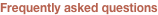
Diffraction Limited Design LLC
Southington, CT USA • 06489
Phone: (860) 276-0450