Installation Installation is simple. After downloading and unstuffing, you may move the OpticsCalc application to the location of your choice on your hard drive. OpticsCalc and OS X OpticsCalc has been carbonized and runs natively under OS X. Selecting a Page OpticsCalc has one page for each type of computation. You choose the page you want by selecting the button at the left of the window. 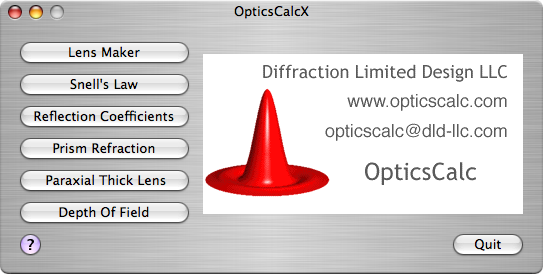 You can also select the page you want using the Computations menu in the Menu Bar. There are two different types of computation pages, automatic and manual. Manual Computation Pages The manual pages have a Calculate button at the lower right, and a set of radio buttons for you to select which of the variables you would like to solve. The Snell's Law page is an example of a manual computation page. You have the choice of which of the four variables in the equation you want to calculate. To use this type of page, check the radio button for the value you wish to compute, fill in the other values and then press Calculate. 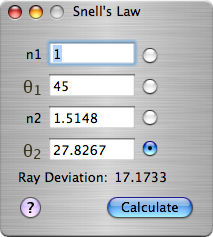
Automatic Computation Pages The automatic pages have no Calculate button on the page. The results on these pages update automatically as you change the entries in any one of the edit boxes. An example of this is the Depth of Focus page shown below. 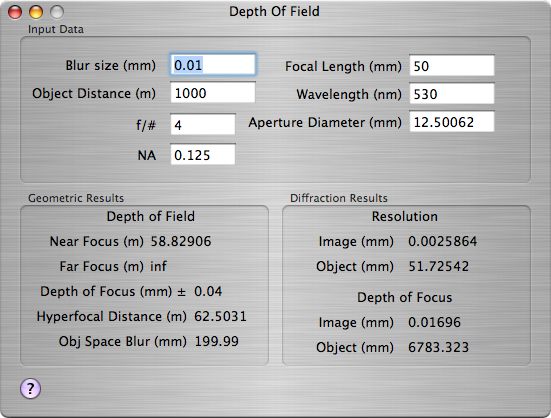 The white boxes are the text edit input boxes. As you enter text in any of these boxes the results at the bottom are updated automatically. Getting Help Beginning in Version 1.2 there is a help icon on each page that opens the appropriate page of this manual in your browser. Alternatively you may select the desired manual page from the Table of Contents. If you still have questions after reviewing this manual, or (dare we say it?) you need to report a bug, send a message to opticscalc@dld-llc.com for a prompt reply. Future Development The continued development of OpticsCalc will be directed largely by feedback from you, its users. Please e-mail your comments, and requests for new features, to btruax@dld-llc.com. Phone: (860) 276-0450 • Fax: (860) 620-9026 • e-mail: btruax@dld-llc.com dld-llc.com |